In this Photoshop tutorial, you will learn how to create an abstract shapes effect in a few simple tricks.

Preview of Final Result
Download PSD Files
Step 1
Choose an image that you want to work on
For this tutorial, I will use the following image
You can download the image from http://wallpapersall.com/demi-lovato-lyrics-beautiful-hairstyle.html

Step 2
Create a new layer and name it “Layer 1″
Now select the Rectangular Marquee tool (M) and make a few shapes as shown below
You can create a lot of selection by holding Shift key

Step 3
Fill all the shapes with #5f5f5f color
You will get the result as shown below

Step 4
Now go to layers tool bar and select Overlay as shown below
Step 5
With the layer still selected,
Right click and open Layer Style (Blending Option), select Drop Shadow and set the shadow setting as shown below

Step 6
Create another new layer and name it “Layer 2″
With the same technique as Step 2, select the Rectangular Marquee tool (M) and make a few shapes selection as shown below

Step 7
Fill all the shapes with #b1b0b0 color

Step 8
Now just copy the Layer Style from “Layer 1″

Step 9
Then paste the Layer Style onto “Layer 2″

Step 10
Create one more layer and name it “Layer 3″
With the same technique as Step 2,
Select the Rectangular Marquee tool (M) and make a few shapes and Fill it with #e2e2e2 color as shown below

Step 11
Then copy the Layer Style from “Layer 2″ onto “Layer 3″

Here is the final result, you can add more shapes if you want
This is it, I hope you enjoy this tutorial and if you do, please Like this tutorial and Subscribe to us to receive daily new tutorial.