caohung841

Tổng số bài gửi : 159
Điểm tích lũy : 4877
Thích : 2
Tham gia : 10/02/2012
 |  Tiêu đề: Photoshop Tutorials : Cool Text Effect with Shattered Glow Tiêu đề: Photoshop Tutorials : Cool Text Effect with Shattered Glow  Mon Oct 22, 2012 7:28 am Mon Oct 22, 2012 7:28 am | |
|  Preview of Final Result Download Files
Step 1First open a new document in photoshop. Here I have used a gradient for the background. Color # 000000 and # 011031 
Step 2Type your text with any font you like. Here the font is Futura XBlk BT and color # dbcd58 
Step 3Duplicate the text layer (CTRL+J). Now duplicate the background layer and drag and place copied background layer between two text layer and then merge the new text layer and new background layer by pressing CTRL+E. 
Step 4Select the merged layer and go to Filter>Distort>Glass. 
Step 5Select the Background layer and create a blank transparent later, merge it with the original text layer and drag it on the top. 
Step 6Go to Filter> Blur> Gaussian Blur and make the layer mode to Screen. 
Step 7Next, duplicate the top layer and apply motion blur of 38 px and set the layer mode to Color Burn.  Final Effect  | |
|