phamanhdungeq

Tổng số bài gửi : 68
Điểm tích lũy : 4585
Thích : 3
Tham gia : 15/03/2012
![[Code] topics_list_blog hiện ảnh đầu (punbb) Empty](https://2img.net/i/empty.gif) |  Tiêu đề: [Code] topics_list_blog hiện ảnh đầu (punbb) Tiêu đề: [Code] topics_list_blog hiện ảnh đầu (punbb) ![[Code] topics_list_blog hiện ảnh đầu (punbb) Empty](https://2img.net/i/fa/empty.gif) Sun Jun 16, 2013 9:10 pm Sun Jun 16, 2013 9:10 pm | |
| ![[Code] topics_list_blog hiện ảnh đầu (punbb) 55322110](https://i.servimg.com/u/f15/17/97/99/57/55322110.jpg) [hide] - Code:
-
<!-- BEGIN topics_blog_box -->
<!-- BEGIN row -->
<!-- BEGIN header_table -->
<!-- BEGIN multi_selection -->
<script type="text/javascript">
function check_uncheck_main_{topics_blog_box.row.header_table.BOX_ID}() {
var all_checked = true;
for (i = 0; (i < document.{topics_blog_box.FORMNAME}.elements.length) && all_checked; i++) {
if (document.{topics_blog_box.FORMNAME}.elements[i].name ==
'{topics_blog_box.FIELDNAME}[]{topics_blog_box.row.header_table.BOX_ID}')
{
all_checked = document.{topics_blog_box.FORMNAME}.elements[i].checked;
}
}
document.{topics_blog_box.FORMNAME}.all_mark_{topics_blog_box.row.header_table.BOX_ID}.checked = all_checked;
}
function check_uncheck_all_{topics_blog_box.row.header_table.BOX_ID}() {
for (i = 0; i < document.{topics_blog_box.FORMNAME}.length; i++) {
if (document.{topics_blog_box.FORMNAME}.elements[i].name ==
'{topics_blog_box.FIELDNAME}[]{topics_blog_box.row.header_table.BOX_ID}')
{
document.{topics_blog_box.FORMNAME}.elements[i].checked =
document.{topics_blog_box.FORMNAME}.all_mark_{topics_blog_box.row.header_table.BOX_ID}.checked;
}
}
}
</script>
<!-- END multi_selection -->
<div class="main-head">
<!-- BEGIN multi_selection -->
<input
onclick="check_uncheck_all_{topics_blog_box.row.header_table.BOX_ID}();"
type="checkbox"
name="all_mark_{topics_blog_box.row.header_table.BOX_ID}" value="0"
/>
<!-- END multi_selection -->
<h1 class="page-title">{topics_blog_box.row.L_TITLE} [{topics_blog_box.row.COUNT_TOTAL_TOPICS}]</h1>
</div>
<div class="main-content">
<table cellspacing="0" class="table">
<tbody class="statused">
<!-- END header_table -->
<!-- BEGIN header_row -->
<strong>{topics_blog_box.row.L_TITLE}</strong>
<!-- END header_row -->
<!-- BEGIN topic -->
<!-- BEGIN table_sticky -->
</tbody>
</table>
</div>
<div class="main-head">
<!-- BEGIN multi_selection -->
<input
onclick="check_uncheck_all_{topics_blog_box.row.header_table.BOX_ID}();"
type="checkbox"
name="all_mark_{topics_blog_box.row.header_table.BOX_ID}" value="0" /
>
<!-- END multi_selection -->
<h2>{topics_blog_box.row.topic.table_sticky.L_TITLE}
[{topics_blog_box.row.topic.table_sticky.COUNT_TOTAL_TOPICS}]</h2>
</div>
<div class="main-content">
<table cellspacing="0" class="table">
<tbody class="statused">
<!-- END table_sticky -->
<tr>
<td width="10%" >
<div class="blog_message">
{topics_blog_box.row.FIRST_POST_TEXT}
</div></td>
<td class="tcl tdtopics <!-- BEGIN line_sticky --> sticky-separator <!-- END line_sticky -->">
<!-- BEGIN single_selection -->
<input type="radio" name="{topics_blog_box.FIELDNAME}"
value="{topics_blog_box.row.FID}" {topics_blog_box.row.L_SELECT} />
<!-- END single_selection -->
<div class="blog_title">
<h2 class="topic-title hierarchy"><a
class="topictitle"
href="{topics_blog_box.row.U_VIEW_TOPIC}">{topics_blog_box.row.TOPIC_TITLE}</a></h2>
</div>
<!-- BEGIN switch_description -->
<span class="genmed">
<br />
{topics_blog_box.row.topic.switch_description.TOPIC_DESCRIPTION}
</span>
<!-- END switch_description -->
<div class="blog_comments">
<span
class="gensmall">{topics_blog_box.row.L_BY}
<strong>{topics_blog_box.row.TOPIC_AUTHOR}</strong> -
({topics_blog_box.row.FIRST_POST_DMY_VALUE0}/
{topics_blog_box.row.FIRST_POST_DMY_VALUE1}/
{topics_blog_box.row.FIRST_POST_DMY_VALUE2}) - <a
href="{topics_blog_box.row.U_VIEW_TOPIC}#comments">{L_COMMENTS}</a>:
{topics_blog_box.row.REPLIES} -
{L_VIEWS}: {topics_blog_box.row.VIEWS}
</div>
<div class="clear"></div>
<br />
<!-- BEGIN multi_selection -->
<input
onclick="javascript:check_uncheck_main_{topics_blog_box.row.BOX_ID}();"
type="checkbox"
name="{topics_blog_box.FIELDNAME}[]{topics_blog_box.row.BOX_ID}"
value="{topics_blog_box.row.FID}" {topics_blog_box.row.L_SELECT} />
<!-- END multi_selection -->
</td>
</tr>
<!-- END topic -->
<!-- BEGIN no_topics -->
<tr>
<td class="tcl" colspan="4"><strong>{topics_blog_box.row.L_NO_TOPICS}</strong></td>
</tr>
<!-- END no_topics -->
<!-- BEGIN bottom -->
</tbody>
</table>
</div>
<div class="main-foot clearfix">
<!-- BEGIN multi_selection -->
<input
onclick="check_uncheck_all_{topics_blog_box.row.header_table.BOX_ID}();"
type="checkbox"
name="all_mark_{topics_blog_box.row.header_table.BOX_ID}" value="0"
/>
<!-- END multi_selection -->
<p class="h2">{L_TOPICS} [{topics_blog_box.row.bottom.COUNT_TOTAL_TOPICS}]</p>
<p class="options">
<a href="{U_MARK_READ}">{L_MARK_TOPICS_READ}</a>
{S_WATCH_FORUM} <a href="#top">{L_BACK_TO_TOP}</a>
</p>
</div>
<!-- END bottom -->
<!-- BEGIN spacer --><br /><!-- END spacer -->
<!-- END row -->
<!-- END topics_blog_box -->
<!-- BEGIN switch_image_resize -->
<script type="text/javascript">
//<![CDATA[
$(resize_images({ 'selector' : '.blog_message', 'max_width' :
{switch_image_resize.IMG_RESIZE_WIDTH}, 'max_height' :
{switch_image_resize.IMG_RESIZE_HEIGHT} }));
//]]>
</script>
<!-- END switch_image_resize -->
<style>
@charset "utf-8";.blog_message table, .blog_message div,
.blog_message hr, .blog_message br, .blog_message
embed{display:none!important}
.blog_message {font-size:
0px;height: 88px;width: 128px;overflow: hidden;font-family:
none;background:
url(http://i48.servimg.com/u/f48/16/18/15/10/untitl85.png) no-repeat 0px
5px;padding-top: 5px;font-size: 0px;font-family: none;margin-left:
20px;}
.blog_message img {width: 126px;height: 86px;background-color: beige;border: 1px solid #626263; }
.pun tbody.statused td.tcl {padding-left: 0;}
</style>
Nội dung đã bị ẩn đi rồi, phải trả lời bài viết mới thấy được ![[Code] topics_list_blog hiện ảnh đầu (punbb) 3744234301](/users/1215/17/42/60/smiles/3744234301.jpg) | |
|