 0o -.......Forum 361dodesign.com.......- o0 Dịch vụ Thiết kế - In ấn - In Offset - Thế giới Thiết kế - Download phần mềm - Download Vector Free - Hỗ trợ Forum |
      |
|
| 0o -.......Forum 361dodesign.com.......- o0 |
| Hãy tham gia diễn đàn 361dodesign ngay hôm nay và hãy đăng ký thành viên để có thể xem hiển thị hết diễn đàn + links download + và chia sẻ kinh nghiệm..v..v..!!!!!!!!!!!!!!!!!!!!!! Chúc các bạn một ngày vui vẻ.. |
| 0o -.......Forum 361dodesign.com.......- o0 |
| Hãy tham gia diễn đàn 361dodesign ngay hôm nay và hãy đăng ký thành viên để có thể xem hiển thị hết diễn đàn + links download + và chia sẻ kinh nghiệm..v..v..!!!!!!!!!!!!!!!!!!!!!! Chúc các bạn một ngày vui vẻ.. |
| 0o -.......Forum 361dodesign.com.......- o0 |
| Bạn có muốn phản ứng với tin nhắn này? Vui lòng đăng ký diễn đàn trong một vài cú nhấp chuột hoặc đăng nhập để tiếp tục. |
|