![Digital-tutors: Photoshop CS5 for Beginners [HF,FS,Fs] Photoshopcs5forbeginner](https://2img.net/r/ihimizer/img176/7195/photoshopcs5forbeginner.jpg)
Video Training | HF-FS-Fs | 482Mb
In this series of lessons, we've planned a course that is perfect for users who have never touched Photoshop CS5.
This course is geared toward users who are new to Photoshop and so we'll focus on building good habits and having fun using the software. This series of lessons is aimed at being short, to the point, and something you can go through quickly. Our goal is to not force a lot of terms and processing on you but to present some fun projects that you can follow along with and use to grow your confidence.
Lesson Outline (17 lessons):
1. Introduction and Project Overview
2. Opening and Saving Files
3. Making Selections
4. Advanced Selections and Refining
5. Cropping Images
6. Straightening Images
7. Red Eye Removal
8. Photo Color Filters
9. Fixing Images with the Clone Tool
10. Content Aware Filling
11. Layers Palette
12. Masking Images
13. Using Levels
14. Transforming Images
15. Adding Text to an Image
16. Resizing Images
17. Creating Panoramic Images
Download:
![Digital-tutors: Photoshop CS5 for Beginners [HF,FS,Fs] 3744234301](/users/1215/17/42/60/smiles/3744234301.jpg)