gacon883

Tổng số bài gửi : 148
Điểm tích lũy : 4858
Thích : 3
Tham gia : 03/02/2012
 |  Tiêu đề: OnOne Software Mask Pro 4.1.8 Photoshop Plugin Tiêu đề: OnOne Software Mask Pro 4.1.8 Photoshop Plugin  Mon Jul 08, 2013 10:50 am Mon Jul 08, 2013 10:50 am | |
| OnOne Software Mask Pro 4.1.8 brings users a full- featured tool which can easily remove unwanted backgrounds from your photos with Mask Pro and maintains transparency in hard to mask objects like hair, smoke & glass with our color decontamination technology. Mask Pro includes 12 tools to mask everything from large backgrounds to the finest details in hard to mask areas. It works with 8-bit and 16-bit images in Adobe Photoshop CS2, CS3, CS4 or CS5. Benefits
• Complete Collection of Masking Tools: When masking an image, you may need more than one tool to get the job done. That's why Mask Pro 4.1.8 plug-in for Photoshop provides a complete collection of tools that help you take on the toughest masking project. Included are tools such as the Magic Brush which will remove colors while maintaining transparency as well as touch up tools like the Chisel which will help you get the edges of your image perfect without any edge halos at all.
• Masking Hair and Transparent Objects: Masking images that contain hair can be tricky and often frustrating. This is often because hair is thin, semi-transparent in some parts and rarely has a sharp edge. It is difficult to use a tool that relies on edge detection to mask something like hair or other thin or transparent subjects.
• The award-winning Photoshop plugin Mask Pro 4.1.8 works differently by using color instead of edges. This allows it to easily create a mask that preserves the details you want and even removes unwanted ambient color contamination caused by reflections and transparency. Mask Pro 4.1 actually paints away the colors that you do not want in your image, leaving a natural transition between the subject and background.
• No Edge Halos: If you have ever spent time creating masks or cutting a subject out of a background you know that the background color is picked up in the edge of the foreground subject as a reflection or halo. This halo effect will prevent your subject from blending with a new background in a realistic looking way. With Mask Pro 4.1.8's color decontamination technology and touch up tools, halos are a thing of the past.
• With the color decontamination enabled, background colors are removed from the edges the of the foreground subject. The edges of the foreground subject are maintained but are now semi-transparent because only the background colors have been removed from those edge pixels.
• Preview Masking Results in Real-Time Eliminates Guess Work: The problem with other Photoshop plug-in masking tools is that many operate in the "click and pray" mode. You draw a couple of lines or paint the edge of your subject and then click apply and pray that it works right. If things don't work out the way you expected there is not much you can do to fix it other than start over again. It's different with Mask Pro 4.1.8 plug-in as you can see the results in real-time as you work. You can see your image on a new solid color background, against the underlying layer or even view the mask itself.
Major Features:
• Removes Unwanted Backgrounds: The Magic Brush tool removes unwanted backgrounds by painting over the areas you want to remove.
• Color Decontamination: The key to making realistic composites lies in Color Decontamination - the process of removing partial color from a pixel and leaving it semi-transparent. Nothing compares to how easy Mask Pro makes this otherwise challenging task.
• Color Based Masking: Choose colors to keep and colors to remove with precise eyedroppers or more general highlighters to remove unwanted objects or areas.
• Composite View: One of the best ways to see the quality of your mask is to use Mask Pro 4.1's Composite View which displays your underlying layers from Photoshop so you can see your composite in real time.
• Complete Set of Tools: Mask Pro 4.1.8 plugin for Photoshop gives you over a dozen different tools to choose from to help you create the perfect mask.
What's new in Mask Pro 4.1.8
• Added support for Adobe Photoshop CS5, including 32 bit and 64 bit versions.
• Mask Pro 4.1.8 launches an application outside of Photoshop when used with Photoshop CS5 and Mac OSX. This is a needed helper application that will close automatically when you apply Mask Pro.
• Defect correction
System Requirements:
• Windows XP, Windows Vista, Windows 7 (current maintenance releases)
• Microsoft .NET 3.5 framework
• Administrator privileges to install and uninstall
Common:
• Adobe Photoshop CS2, CS3, CS4 or CS5 or Photoshop Elements 7 or 8 Released: 2010
Platform: Windows  XP / Vista / 7 XP / Vista / 7
Language: English
Tablet: Is present
Size: 43.7 mb rapidshare.com
hotfile.com
filefactory.com

| |
|